Taking my privacy back: Part 1 – Migrating from Windows to Linux
It wasn’t just one thing that prompted me to switch it was a number of factors. Microsoft’s latest feature “Recall” just happened to be the straw that broke the camels back here. Though it is a heavy piece of straw in and of itself. Like a lot of people I was getting tired of the constant telemetry and ads in my start menu. I have also heard a lot of good things about Linux lately and knew that I could probably make the jump easier then most as I have a lot of Linux experience already. So here we go.
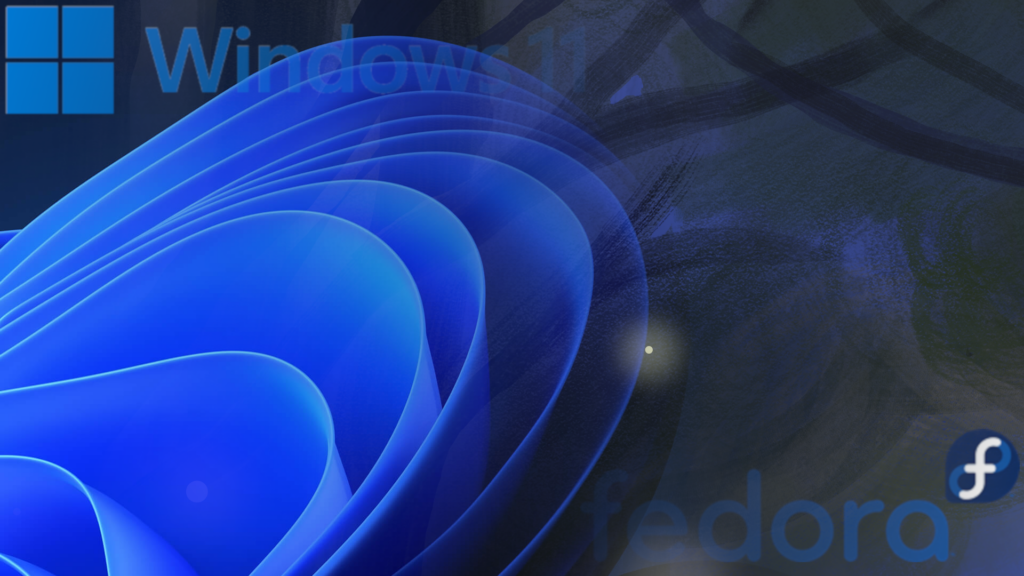
Intro
So after a little bit of consideration, probably less then I should have done. I decided to go with Fedora 40 (latest as of this writing.) There are a few reasons for this, but mainly it comes down to comfort I have with RHEL/CentOS. I considered both Rocky and Alma Linux as I normally prefer the longer release cycles those follow. The down side to that is the release delay there is with so much software. I wanted to make this transition as smooth as possible and I know Fedora runs bleeding edge drivers, kernels, and software. Even if that software isn’t always the easiest to get on RPM-based distros. I also am not a huge fan of Ubuntu due to the tracking they are starting to implement. Mint also might have been a good choice but I have been running in this config for a few weeks now and have most of the bugs worked out. But more on that in a minute.
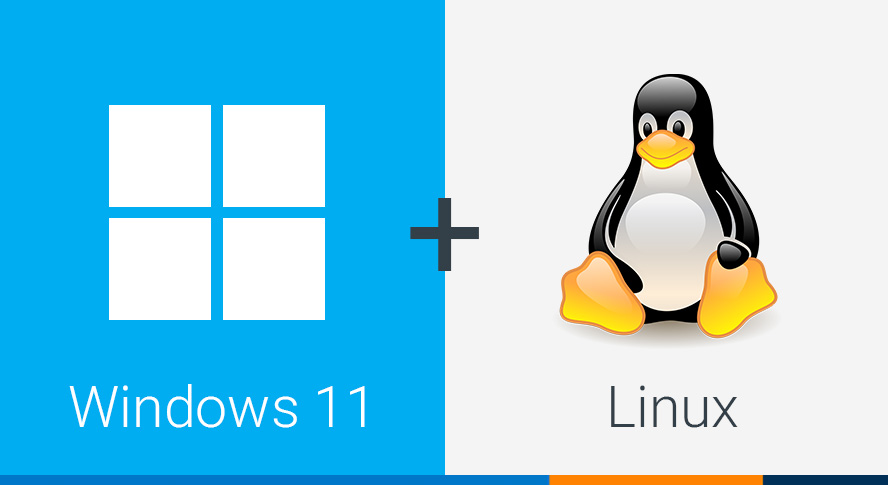
Step 1 – Dual booting
So I dipped my toe into the Linux water by first making my system dual boot Windows 11 & Fedora 40. In fact I still have my windows partition, though I will be shrinking it soon here.
Validation of Configuration
#1 – Monitor configuration
I need to know if my monitor configuration would work. I run 6x 1080p monitors. Four of those are off my Nvidia card and other two are off a USB adapter.
Most of the time my computer is just an overbuilt web browser, with occasional gaming or running a VM or two locally.
#2 – Desktop Environment Feel
I have been using Windows for a long time. Since Windows 3.11, I am really use to my taskbar and start menu configuration, I have only been using it for 30 years… On top of that I have been running at least 3 monitors since 2005 and using tools like Ultramon to get additional taskbars on all my screens.
#3 – Application compatibility
This is another area I wanted to focus on because while I do not play games often these days, when I want to play I just want it to work. This is usually Linux’s downfall. But I know Valve/Steam have put a ton of effort into getting Windows native games to run under Linux. This has been around for years, but it always took a lot of effort to get working right. I wanted something that was more streamlined then what I have down in the past.
Step 2 – Ironing out the wrinkles
So after some testing and running a few different desktop environment. I settled on KDE. It has a windows like interface with a menu system from the bottom left corner of the screen. I love how easy it is to customize, and it looks modern. This choice did have some consequences though…

Going back to my multi-monitor setup, I had to buy some new hardware. previously I had used a StarTech USB to dual-HDMI adapter, there are no drivers for this for linux. So I bought a dual-HDMI DisplayLink adapter. This required cloning a github repo as fedora is not officially supported. Then once I got the driver compiled and installed I had another issue. Artifacting, I was getting some weird distortions on the two DisplayLink monitors. Did some research posted on some github issues and was finally able to resolve the issue by changing from Wayland to X11 for my GUI manager.
That’s two issues down one to go. However; application testing will be on a case by case basis, so it will probably be awhile before I can report back on that. However, to start, I got Steam installed and launched a few games that I frequently play, had no issues so I am going to call that good enough for now.
Conclusion
It’s been a few week now, I haven’t had any issues that required advanced troubleshooting or debugging beyond what I stated above. I am very happy with this transition. The only app I really miss is Microsoft Office, specifically Word and Excel. While the LibreOffice has gotten quite good, when working on professional documents like resumes or school papers, I don’t trust it’s formatting enough to use it without double checking. I may look into getting the MS Office suite installed as I have Office365, and I am not a fan of their web apps. I like keeping my files on MY computer that was part of the point of this, not sure when there will be a part two, but there will be and it will probably focused on de-googling all my mail and other cloud storage. Not a change I am looking forward too, but something I want to do.